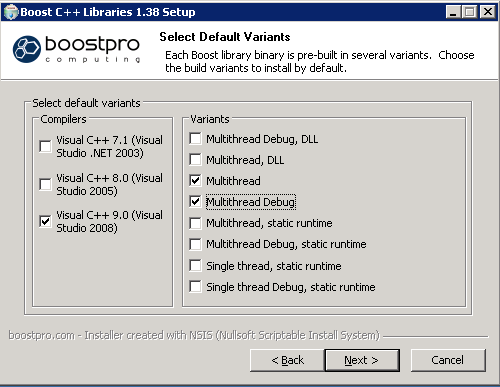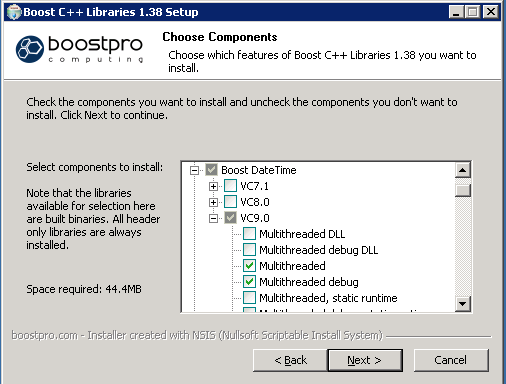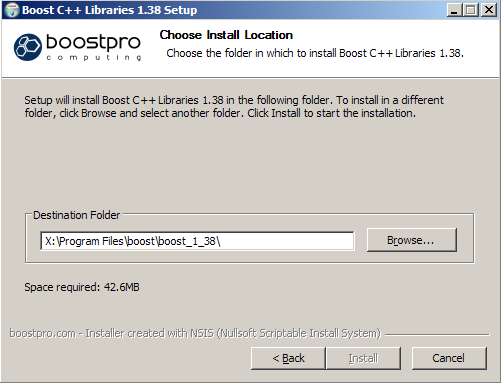Installing Boost: Difference between revisions
| Line 2: | Line 2: | ||
Exodus builds with boost 1.35 onwards in Linux but that is untested in Windows. | Exodus builds with boost 1.35 onwards in Linux but that is untested in Windows. | ||
Note: if you have Visual Studio 2010 installed, you should download and install Boost 1.43 or later version. Previous versions (like 1.38) are not compatible with VS2010. | |||
Below shows installation for Visual Studio 2008. Choose slightly different options for Visual Studio 2005. | Below shows installation for Visual Studio 2008. Choose slightly different options for Visual Studio 2005. | ||
Revision as of 09:45, 9 November 2010
Boost C++ Libraries 1.38.0
Exodus builds with boost 1.35 onwards in Linux but that is untested in Windows.
Note: if you have Visual Studio 2010 installed, you should download and install Boost 1.43 or later version. Previous versions (like 1.38) are not compatible with VS2010.
Below shows installation for Visual Studio 2008. Choose slightly different options for Visual Studio 2005.
- Click on http://www.boostpro.com/download/boost_1_38_setup.exe or click on http://www.boostpro.com/download then find and click Boost 1.38.0 Installer.
- Click Run and again.
- Agree to the licenses.
- Click Next.
- Compilers: Visual C++ 9.0 (Visual studio 2008).
- Variants: (1) Multithread (2) Multithread Debug
- Click Next
- Now untick every box except:
- Boost Header files (you dont need to do this every time you add more libraries)
- Boost Start menu shortcut
- Tools
- Boost DateTime
- Boost FileSystem
- Boost Regex
- Boost System
- Boost Thread
- Boost Header files (you dont need to do this every time you add more libraries)
Actually the above options seem to load libs for all compilers and you can cut down the download volume as follows if you wish.
Make sure you install to the same drive as you are going to build exodus on otherwise you will have to modify the visual studio include folders in the visual studio solution and this will mess up other developers setups if you submit a modified VS solution.
Click Next, Install